Data Science Part 1 - Getting the Data
In this series, we'll explore the steps in a data science project, starting with data acquisition.
Introduction
Data is essential for any data science project. It underpins analysis and model building. Common data acquisition methods include:
- Web Scraping: This is the process of extracting data from websites. We can use libraries like
requestsandbeautifulsoupin Python to scrape data from websites. - APIs: Many websites provide APIs to access their data. We can use these APIs to get the data we need.
- Databases: We can also get data from databases. There are many public databases available on the internet that we can use for our projects.
We'll focus on web scraping first.
Libraries
Web scraping involves extracting data from websites. Python offers several libraries for this:
- requests: A simple library for making HTTP requests.
- httpx: A library for making HTTP requests.
- urllib3: A powerful library for making HTTP requests.
- beautifulsoup: Parses HTML to retrieve necessary data.
- scrapy: A comprehensive tool offering extensive web scraping capabilities.
- selenuim: Automates web browsers for data extraction.
- playwright: A newer option offering a straightforward approach to web scraping.
- MechanicalSoup: Automates web browser interactions for data retrieval.
- lxml: A library for processing XML and HTML documents.
Scraping Data
In this section, we'll learn how to extract data from quotes.toscrape.com using Python's requests and BeautifulSoup libraries.
Setting Up Your Environment
First, ensure you have Python installed. Then, set up a virtual environment using venv (which is included in Python 3.3 and later) to install the required libraries.
# Create a virtual environment
$> python -m venv data_science_env
# Activate the virtual environment
# On Windows, use:
$> data_science_env\Scripts\activate
# On Unix or MacOS, use:
$> source data_science_env/bin/activate
# Install required libraries
$> pip install requests beautifulsoup4
If you prefer not to install anything on your local machine, Replit is a convenient alternative. It's an online IDE that supports Python without needing any local setup.
Scrape the Data
Now, let's proceed to the actual scraping. We aim to collect quotes, authors, and tags from the site and save them into a CSV file for further analysis or use.
Here’s a simplified explanation of the process:
- Request Website Data: We use
requeststo download the page content. - Parse HTML Content: With
BeautifulSoup, we sift through the HTML to find the data we're interested in. - Extract and Save Data: We pull out the required information and write it to a CSV file.
This method offers a practical approach to gather data from the web efficiently and ethically. Ensure to respect the website's robots.txt rules and terms of service when scraping. In our case, the website we're scraping is designed for practice and learning purposes.
Code
# Filename: quotes_scraper.py
# Import necessary libraries
import requests # Used for making HTTP requests.
from bs4 import BeautifulSoup # Used for parsing HTML content.
import csv # Used for handling CSV file operations.
import time # Used for introducing delays during execution.
# The base URL for the quotes to scrape.
base_url = 'https://quotes.toscrape.com'
# Flag to check if any quotes have been found across pages.
quotes_found = False
# CSV file name to store the scraped data.
csv_file = "quotes.csv"
# Open a new CSV file to store scraped data, ensuring it uses UTF-8 encoding.
with open(csv_file, "w", newline='', encoding='utf-8') as file:
writer = csv.writer(file) # Create a CSV writer object.
writer.writerow(["Quote", "Author", "Tags"]) # Write the header row for the CSV file.
# Loop through pages 1 to 10 of the website.
# From https://quotes.toscrape.com/page/1/ ... https://quotes.toscrape.com/page/10/
for page_num in range(1, 11):
# Construct the URL for the current page by appending the page number.
url = f"{base_url}/page/{page_num}/"
# Make a GET request to the constructed URL.
response = requests.get(url)
# Parse the HTML content of the page using BeautifulSoup.
soup = BeautifulSoup(response.text, 'html.parser')
"""
As seen in the HTML structure of the website (ref Image 1),
each quote is contained within a <div class="quote"...> element.
"""
# Find all elements with the class "quote", which contain the desired information.
quoteAuthorTags = soup.find_all(class_="quote")
# The find_all method returns a list of all matching elements.
# Check if the list of found quote elements is empty.
if not quoteAuthorTags:
# Print a message indicating no quotes were found on this page.
print(f"No quotes found on page {page_num}.")
else:
# If quotes are found, set the flag to True.
quotes_found = True
"""
As seen in the HTML structure of the website (ref Image 2),
each quote block contains the <span class="text"...>,
<small class="author"...>, and <a class="tag"...> elements.
We extract the quote text, author, and tags from each quote block.
"""
# Iterate over each quote block found on the current page.
for eachQuoteAuthorTag in quoteAuthorTags:
# Extract and clean the quote text.
quote = eachQuoteAuthorTag.find(class_="text").get_text(strip=True).replace('“', '').replace('”', '')
# (strip=True) removes leading and trailing whitespaces
# (replace('“', '').replace('”', '')) removes the opening and closing quotes
# Extract the author's name, stripping leading and trailing whitespace.
author = eachQuoteAuthorTag.find(class_="author").get_text(strip=True)
# Extract all tags associated with the quote and join them as a single string.
tags = ', '.join([tag.get_text(strip=True) for tag in eachQuoteAuthorTag.find_all('a', class_='tag')])
# Append the extracted data to the CSV file.
with open(csv_file, "a", newline='', encoding='utf-8') as file:
writer = csv.writer(file) # Create a CSV writer object.
writer.writerow([quote, author, tags]) # Write the extracted data as a row in the CSV file.
# Print a message indicating successful scraping of the current page.
print(f"Page {page_num} scraped successfully.")
# Pause the loop for 2 seconds to avoid overwhelming the server.
time.sleep(2)
# After finishing all pages, check if any quotes were found.
if not quotes_found:
# If no quotes were found, print a message indicating that.
print("No quotes were found on any of the pages.")
else:
# If quotes were found, print a completion message.
print("Scraping completed successfully.")
# Check if quotes were found before trying to read the file.
if quotes_found:
# Print a message indicating that the script will display the first 5 rows from csv_file.
print(f"Displaying the first 5 rows from {csv_file}:")
# Open the csv_file file in read mode.
with open(csv_file, 'r', encoding='utf-8') as file:
reader = csv.reader(file) # Create a CSV reader object.
# Iterate through the first 5 rows of the CSV file.
for i, row in enumerate(reader):
if i >= 5: break # Stop after printing 5 lines.
print(row) # Print each row.
Image 1: Each quote contains a div with the class quote
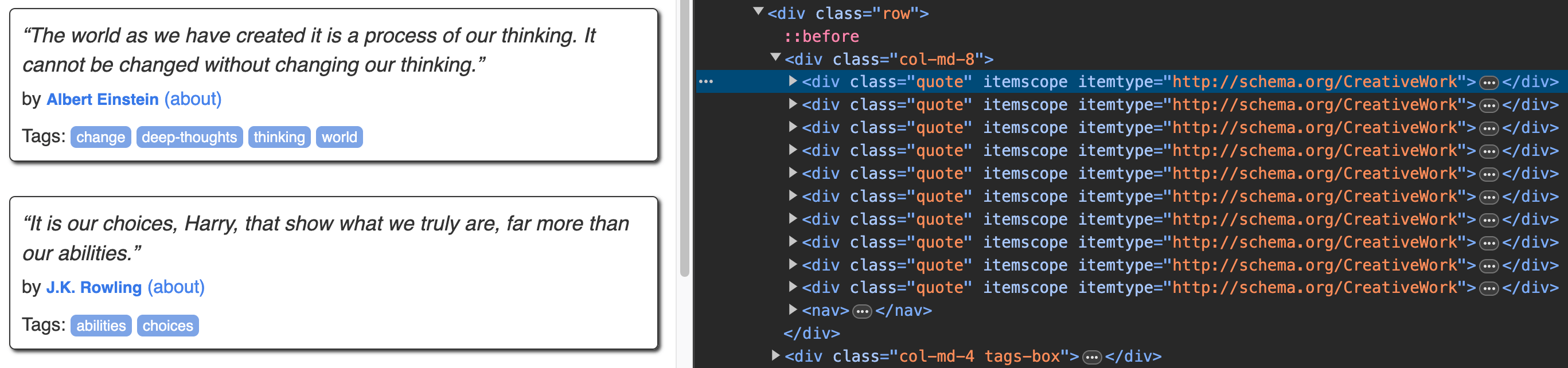 |
|---|
Image 2: Each quote block contains the text, author, and tag
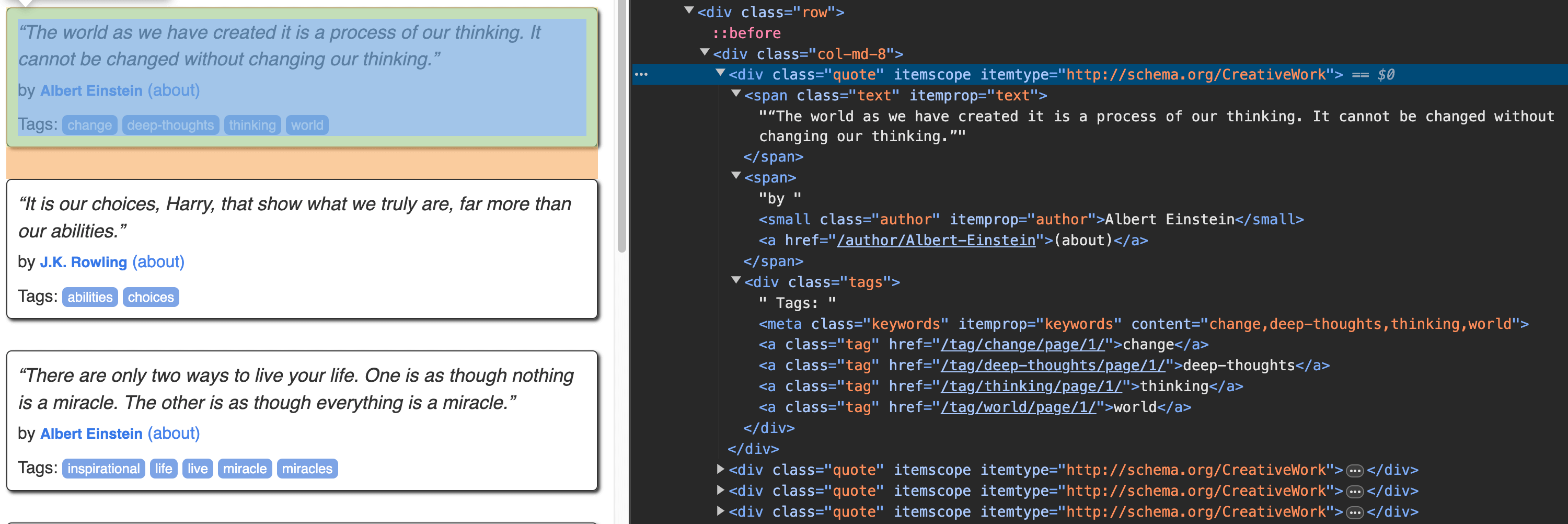 |
|---|
Running the Script
To run the script, save it to a file (e.g., quotes_scraper.py) and execute it using the command:
$> python quotes_scraper.py
On Replit, you can simply click the "Run" button if you've added this code in main.py
Output
After running the script, you should see a message indicating that the scraping was successful. The script will also display the first 5 rows from the CSV file.
Page 1 scraped successfully.
Page 2 scraped successfully.
... (output for pages 3 to 9)
Page 10 scraped successfully.
Scraping completed successfully.
Displaying the first 5 rows from quotes.csv:
['Quote', 'Author', 'Tags']
['The world as we have created it is a process of our thinking. It cannot be changed without changing our thinking.', 'Albert Einstein', 'change, deep-thoughts, thinking, world']
['It is our choices, Harry, that show what we truly are, far more than our abilities.', 'J.K. Rowling', 'abilities, choices']
['There are only two ways to live your life. One is as though nothing is a miracle. The other is as though everything is a miracle.', 'Albert Einstein', 'inspirational, life, live, miracle, miracles']
['The person, be it gentleman or lady, who has not pleasure in a good novel, must be intolerably stupid.', 'Jane Austen', 'aliteracy, books, classic, humor']
Conclusion
We've covered the basics of web scraping with Python and discussed ethical considerations. Next, we'll look into how to analyse the data we've gathered.